Audiences
Learn how to use Audiences to power your lifecycle marketing use cases.
An Audience is a user segment that you can use to target users for workflows, guides, and broadcasts. Once you start creating audiences in Knock, you can use them to:
- trigger workflows for lifecycle messaging (such as new user signups) and transactional messaging (such as payment method updates)
- orchestrate branch and conditional logic within your workflows using audience membership (e.g. if a user is in a
paid usersaudience, opt them out of the workflow) - target users for an in-app guide
- send a one-time message to a specific audience with a broadcast
Audience types
#There are two types of audiences in Knock:
- Static audiences. Static audiences are created by manually adding users, either via a reverse ETL source such as Hightouch or Census, a CSV upload, the API, or manually in the Knock dashboard.
- Dynamic audiences. Dynamic audiences are created through building a set of query rules on top of the user data in Knock.
Creating an audience
#Navigate to the Audiences page under the Recipients section on the Knock dashboard’s sidebar, then click “Create Audience” in the top right corner.
When creating an audience, you must choose between a static or dynamic audience. You cannot change the type of audience after it has been created.
Using audiences in environments
#You can create an audience in any environment. For production-critical use cases, you can create an audience in your development environment, then promote it to production when you're ready to go live.
Changes to audiences are version controlled and can be rolled back to prior versions.
Learn more about environments and versioning in Knock.
Using audiences with workflows
#Triggering workflows
#Workflows can be configured to trigger for every new member added to an audience.
Create or open the workflow you’d like to trigger for your audience, then open the workflow editor. Click on the “Trigger” step, then click “Edit trigger type” in the top right corner. Click “Audience“ and then select the audience you’d like this workflow to trigger from.

Commit your workflow to your current environment. At this point, every time a user is added to the selected audience a workflow will be triggered with that user as a recipient.
Audience conditions
#Audience membership can be checked in branch and step conditions. Create a condition, then select “Audience membership” as the type. When the condition is evaluated during workflow execution it will check if the recipient is a member of the selected audience.
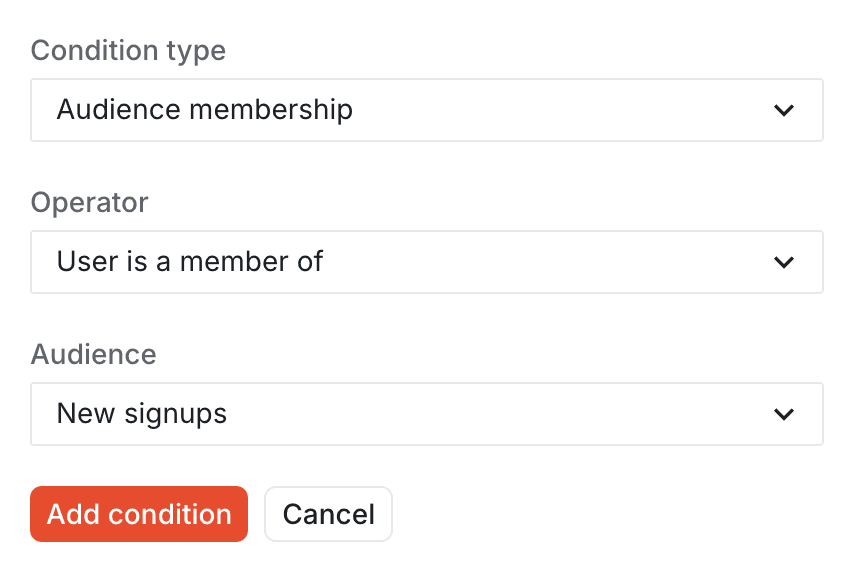
Building a dynamic audience
#Dynamic audiences are built by creating a set of query rules on top of the user data in Knock, expressed as conditions. You can build dynamic audiences using any of the properties available on your user objects.
Knock will automatically update the dynamic audience in real-time as the user data in Knock changes, moving users in and out of the audience as their properties change. These changes are known as "membership events" and are used to trigger workflows.
When building a dynamic audience, you will see a real-time preview of the audience members that match the query rules you've created on the right side of the screen. Remember, these are users in the current environment that match the query rules you've created.
All changes to the dynamic audience are versioned and promoted to environments. As soon as your changes are commited or promoted, the dynamic audience will be updated in the environment and user membership will be evaluated in real-time.
Populating a static audience
#Before populating your static audience ensure that your user data has been identified in Knock and that you’ve configured and promoted any workflows you want to trigger with the Audience.
Supported reverse ETL vendors
#Audiences can easily be synced from Hightouch Models and Census Segments by configuring Knock as a sync destination. Click through to the integration-specific documentation for more information.
Audiences API
#The Knock API can be used to sync audiences from any data warehouse or reverse ETL system. Create the audience in the Knock dashboard, then use the add and remove API operations to power your sync.
The API is designed for batch processing and accepts payloads of up to 1,000 members at a time. For more information see the audiences API docs.
CSV upload
#You can upload a CSV of users to an audience. After uploading your CSV, you can map the CSV fields to the corresponding user fields in Knock. Knock will upsert the users as they are added to the audience and skip any users with malformed or missing IDs.
Note: The maximum size of a CSV upload is capped at 10MB.
Manually
#You can manually add existing users to an audience in the dashboard.
Using audiences with tenants
#When adding users to an audience you can optionally include a tenant ID to power per-user, per-tenant workflows. A user can exist in an audience with multiple distinct tenants.
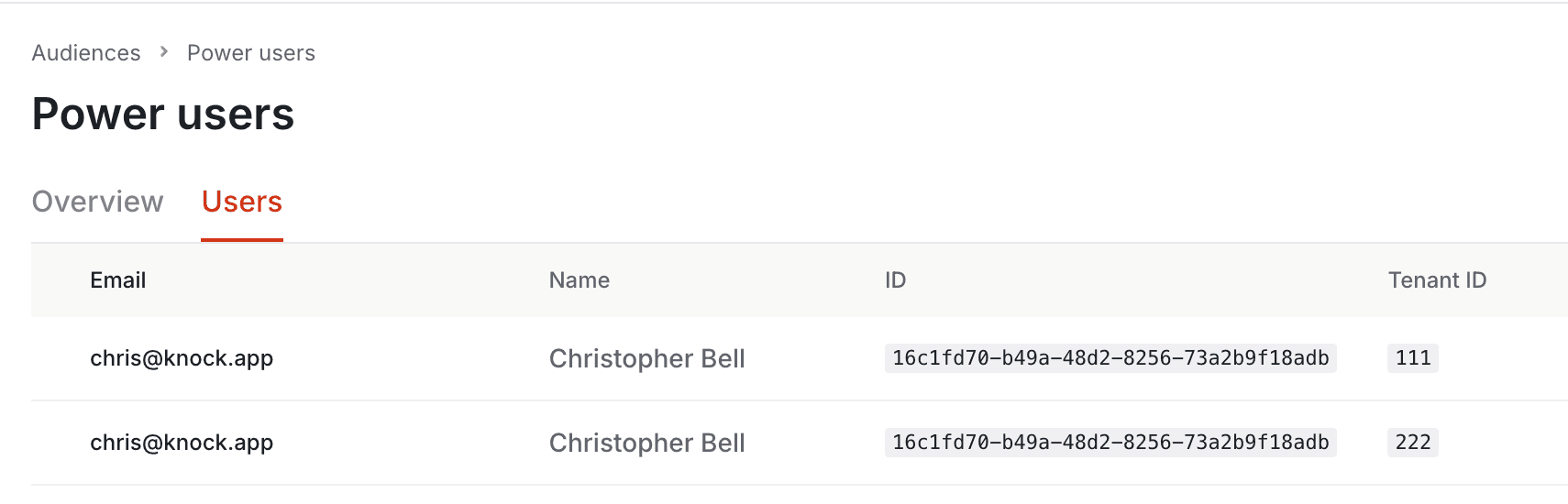
When a workflow triggers from an audience entry event, the tenant ID provided for the member will be passed along to the workflow trigger. If no tenant ID is provided in the API request, the workflow will run with no tenant data. If the same user is added with multiple distinct tenants, the workflow will trigger each time by default. To configure this behavior use trigger frequency controls.
Tenancy is also taken into account when checking audience membership. For a recipient to be considered a member of an audience during workflow execution, the tenant ID provided with the trigger data must match the user’s audience membership record. If no tenant ID was provided with the trigger, the user must have been added to the audience with no tenant ID.