Platform
Manage your account
SAML SSO
SAML SSO
How to configure SAML SSO on your account.
SSO configuration
#To configure SAML SSO, an account owner will need to complete the following steps:
- Log in to your Knock dashboard
- Navigate to the Security page under the account settings section of your dashboard
- Locate the "Enable SAML SSO" panel
- Click on the "Connect SSO provider" button to begin the configuration process. This will launch our SAML SSO configuration wizard where you can select and configure your identity provider.
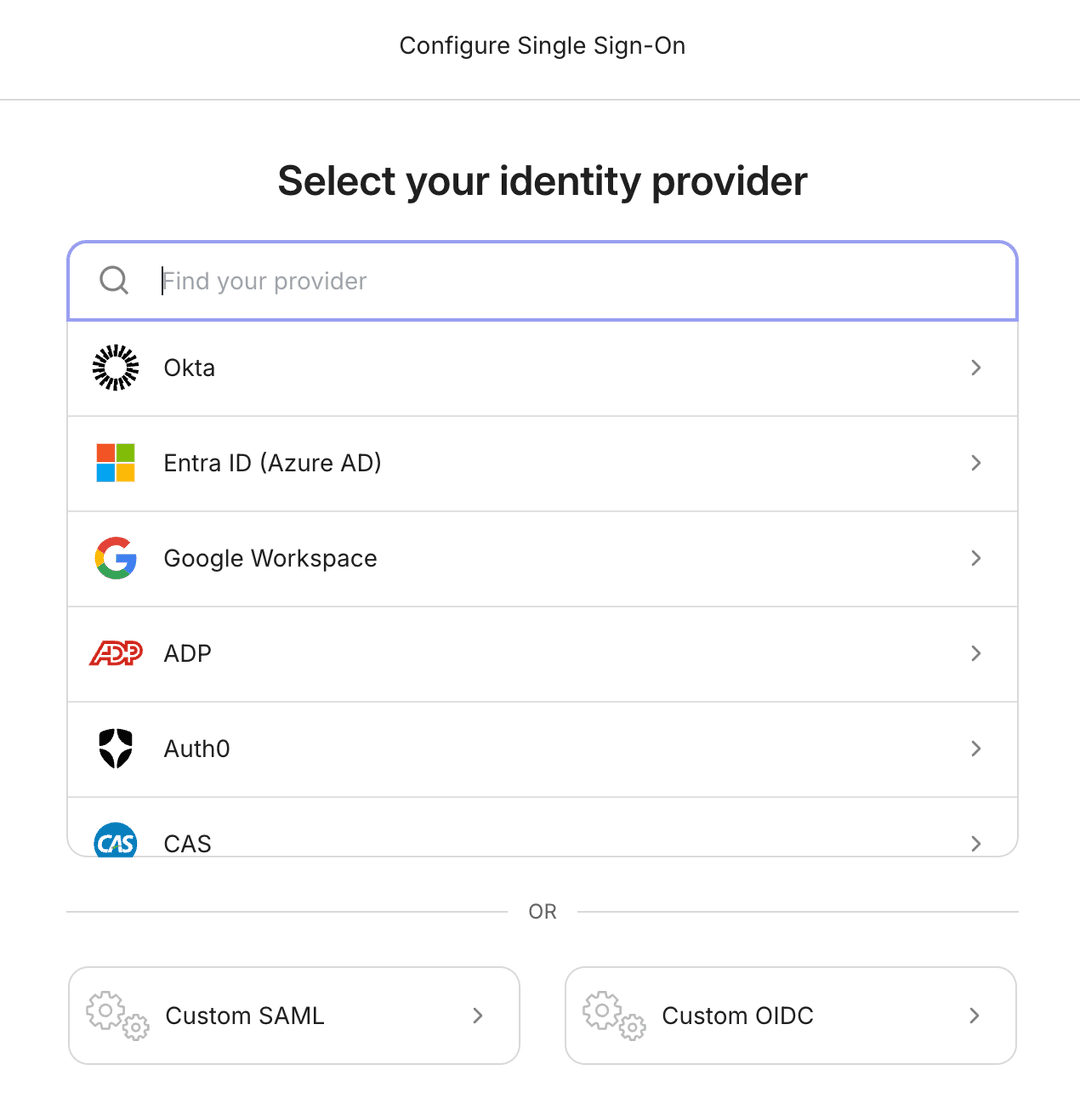
After completing the steps of the configuration walkthrough, SAML will be successfully configured for your account. This will allow users with emails under your domain to be able to log in successfully through the provider you have configured.
SSO authentication
#Once SAML SSO is configured on your account, all members will be required to log in using the provider you configured. When visiting the login screen, users must use the email field to start the authentication flow. Users will not be allowed to authenticate using other authentication methods while SAML SSO is enabled on your account.