How to send Knock data to Segment
Learn more about how to connect Knock with your Segment account.
This documentation covers how to use our Segment extension to send Knock's normalized notification data into Segment to forward on to your data warehouse or other tools where you run data analysis, such as Amplitude or Mixpanel.
Once the extension is enabled, Knock automatically passes a stream of track events to Segment (e.g. Notification delivered, Notification seen, Notification read) which you can then use in your downstream tools.
Knock also provides a separate integration for using Segment as a Knock source to bring track and identify event data from Segment into Knock to power your notifications. You can learn more in our Segment source docs.
Getting started
#Knock uses the Segment HTTP Source to send events to your Segment account. Each HTTP Source has a Write Key associated with it that Knock can use to push events into Segment. A best practice is to create a separate Segment HTTP Source for each Knock environment from which you plan to collect events.
- Create a new Segment HTTP Source in your Segment Account for each Knock environment from which you plan to collect events
- Log into Segment, click Connections > Sources, and then choose "Add Source"
- Find the "HTTP API" source and click "Add Source"
- Give it a useful name, e.g. "Knock Production"
- Make note of the write key
- Repeat these steps for each Knock environment you need to configure
- Visit the Extensions page under the Integrations section of your Knock dashboard account settings
- Find the Segment extension and click "Connect"
- In the modal that appears, enter the write key for each environment you want to configure. Leave the field blank to disable writing events from that environment
- Once you click save, events will begin flowing from that environment to Segment
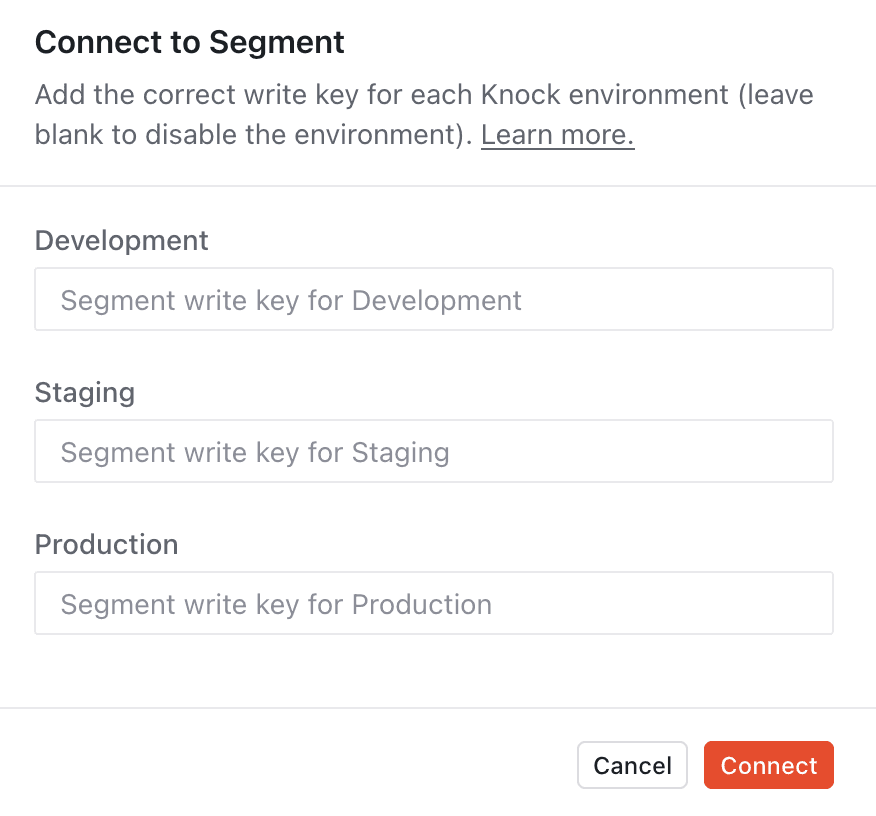
Events sent to Segment
#When connected, Knock will forward the following track events to Segment.
Event schema
#Knock uses the Segment Track spec for the event data we pass to Segment. You can find an example payload of what you can expect from Knock events coming into Segment below.